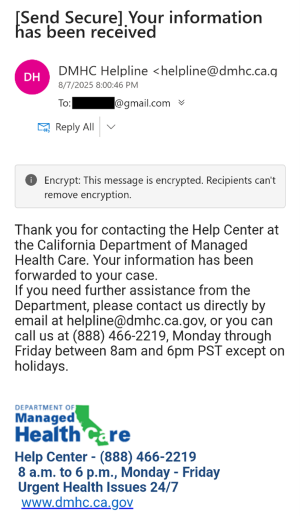Why did I get a protected message?
If you noted on the DMHC IMR/Complaint form that you would like communication/correspondence sent to your email, the DMHC will provide you with correspondence related to your complaint via a protected email. A protected email is an encrypted message that keeps information about you private. An email message protected by encryption makes sure you are the only person who can open and read the email.
Opening a protected message with Outlook
If you get a protected email message in Outlook, the message should open like any other message. You will see a banner at the top of the message that informs you of any restrictions on the message.
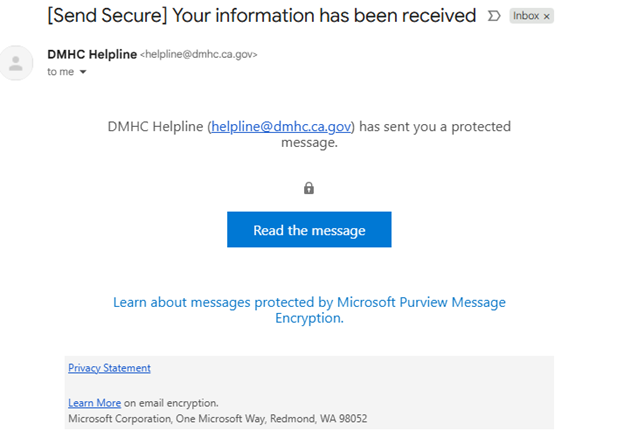
Opening a protected message with Gmail
Desktop/Browser:
1. Select "Read the message" to read your message.
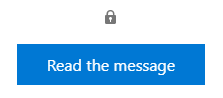
2. Select "Sign in with Google".
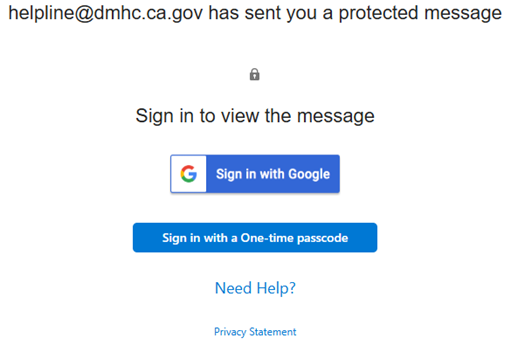
3. You will be redirected to the Gmail sign-in page. Once you sign in, select "Continue".
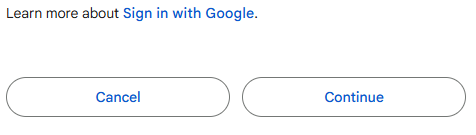
4. Your protected message will display in a new browser tab. You won’t be able to view the protected message in the Gmail window.
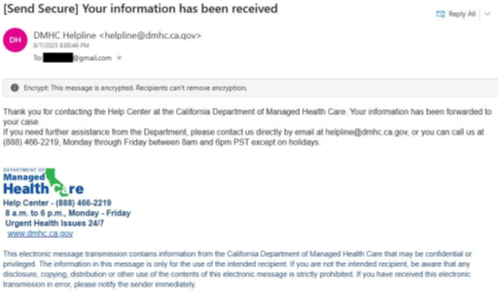
Mobile App:
1. Tap "Read the message" to read your message.
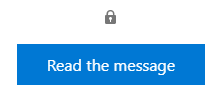
2. Tap "Sign in with…" and sign in to your email account.
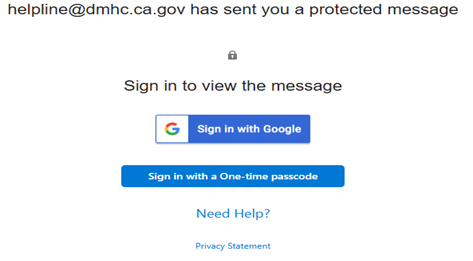
3. If you get a request for permissions, tap "Yes" or "Allow" to view the message.

4. You can now view your DMHC email.
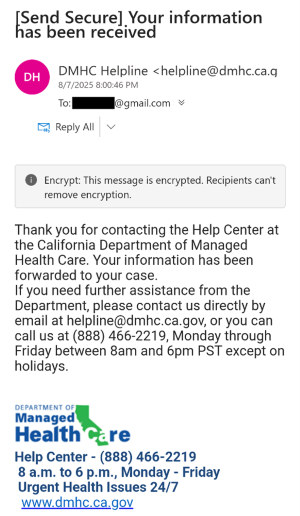
Opening a protected message with a single-use code
If you have an email account with Yahoo or other Internet Service Provider, you'll need to obtain a single-use code to read the message.
Desktop/Browser:
1. Select "Read the message".
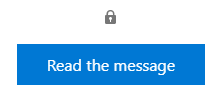
2. You'll be redirected to a page where you can sign in and receive a single-use code.
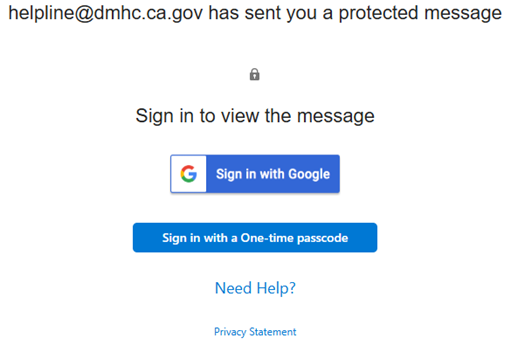
3. Check your email for the single-use code. Enter the code in the browser window, then select "Continue" to read your message.
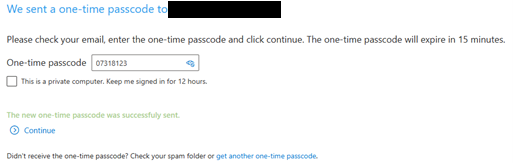
Mobile App:
1. Tap "Read the message" to read your message > Sign in with a single-use code.
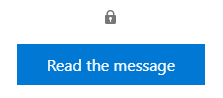
2. You'll be redirected to a page where you can sign in and receive a single-use code.
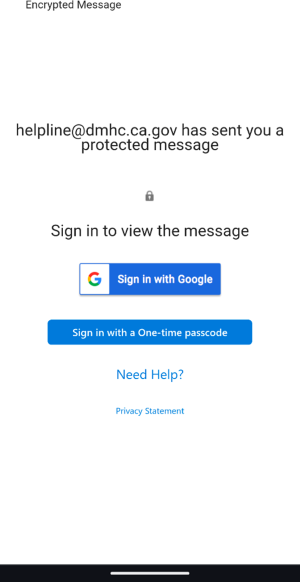
3. Check your email for the single-use code and copy it.
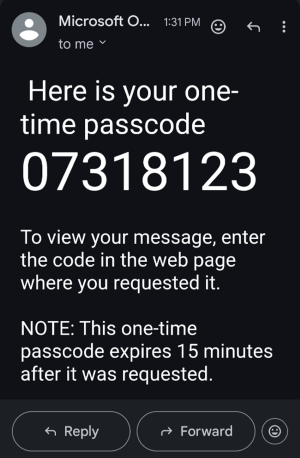
4. Enter the code in your browser, then select "Continue" to read your message.
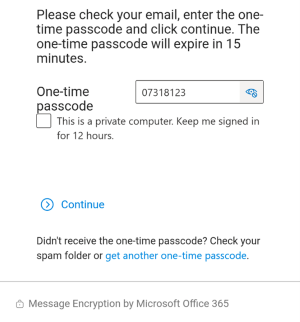
5. You can now view your email from the DMHC.